Windows 10 KB5033372 OS Build 19045.3803 [What’s new]
Microsoft released new updates KB5032189 and KB5032196 for Windows 10. Check out the fixes and implementations brought by this update for the operating system.
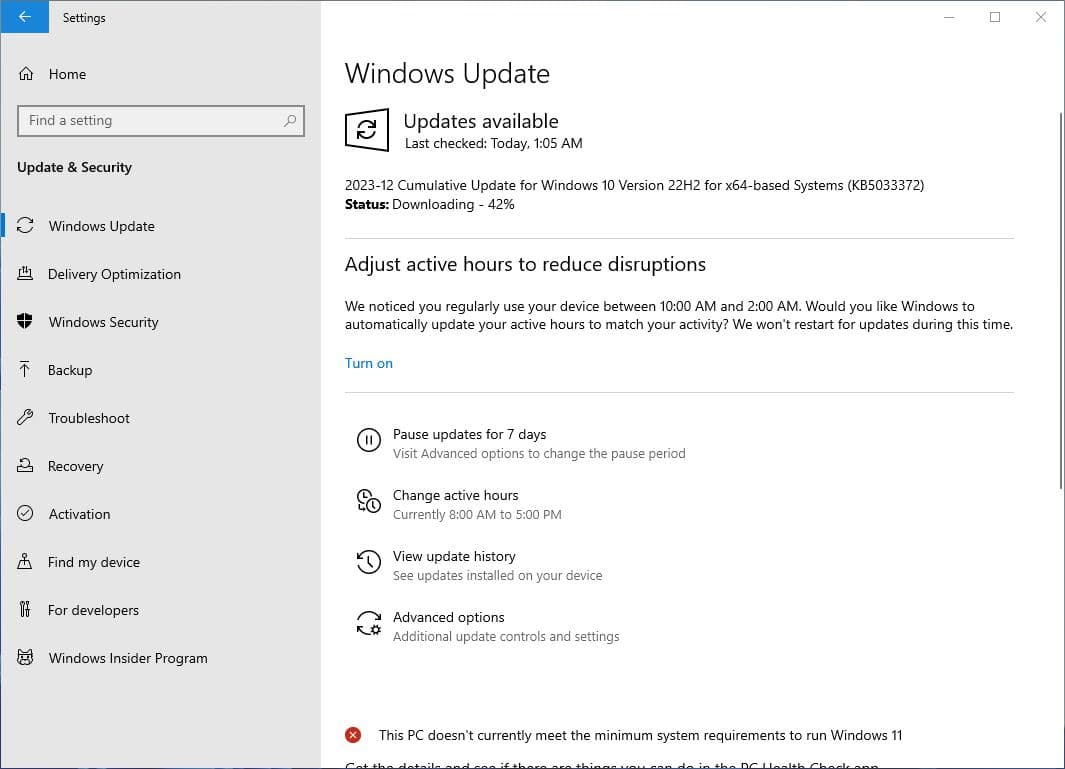
As part of the December 2023 Patch Tuesday update, Microsoft has released the cumulative update KB5033372 for Windows 10 version 22H2. This update brings the Windows 10 build to 19045.3803 and primarily focuses on enhancing security, reliability, and overall performance. KB5033372 also marks the public rollout of Copilot on Windows 10 non-managed devices. Additionally, a new cumulative update, KB5033371 (OS Build 17763.5122), is available for Windows 10 version 1809. Both updates address multiple security vulnerabilities and include various bug fixes and improvements to enhance the user experience and system stability.
Windows 10 KB5033372 Release Summary
- KB Article: KB5033372
- OS Version: Windows 11 version 22H2
- Build: 19045.3803
- Size: 767.6 MB, Download link
- Release Date: 12th Dec 2023
Download Windows 10 KB5033372
According to Microsoft, the patch contains miscellaneous security improvements to internal functionality. Windows 10 Build 19045.3803 is an important security update that eventually downloads and installs automatically on your device. Windows 10 KB5033372 offline installers are also available for download on the Microsoft Update Catalog if you wish to install the update manually.
As per usual,this update is mandatory and it will be installed automatically at some point if you don’t choose to do it yourself.
- Right-click on the Windows 10 start menu and select settings,
- Go to Update & Security then Windows Update,
- Now click the Check for updates button, and you will notice KB5033372 started downloading,
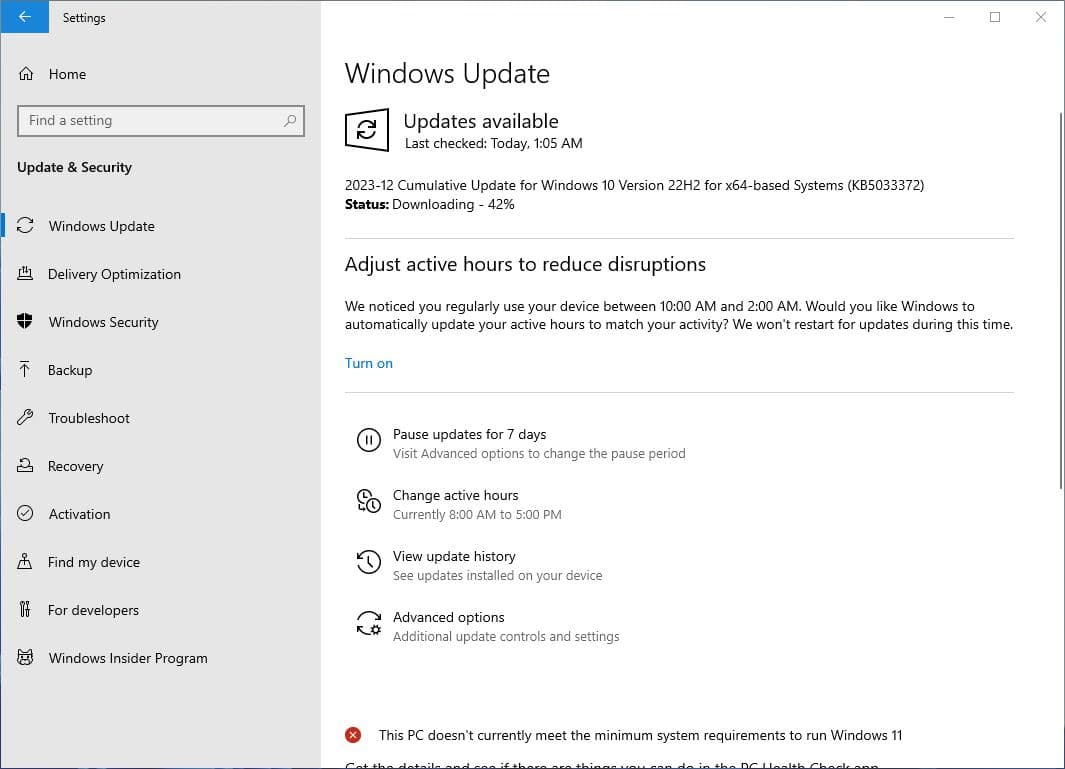
- Once done you need to restart your PC to apply the updates. After that, Windows 10 bumps to OS build 19045.3803 you can check the same using winver command.
Windows 10 KB5033372 Direct Download Links: 64-bit and 32-bit (x86).
Note: The above Windows 10 offline installer link opens Microsoft’s Update Catalog. You need to click on the “download” button next to the version of Windows 10 compatible with your system and begin the download by clicking on .msu link which appears in the next pop-up.
If you are looking for Windows 10 version 22H2 ISO you can get it from here.
Windows 10 Build 19045.3803, what’s new?
Installing Windows 10 KB5033372 will upgrade your operating system to OS Build 19045.3803. This update primarily focuses on quality improvements and bug fixes. According to the release notes provided by Microsoft, KB5033372 includes miscellaneous security improvements to enhance the internal functionality of the operating system.
Microsoft is busy with the development of Windows 11, today’s update actually comes with several noticeable changes only
In the recent Windows 10 update (KB5033372), Microsoft introduces key changes. Copilot, now available on non-managed devices, appears as a taskbar shortcut. Initially, it’s limited to a subset of users, and enabling “Get the latest updates as soon as they’re available” is required.
Additional changes include an increased news & interests feature size, simplified default app configuration, and the option to enable Windows Update notifications at sign-in.
Specific fixes address IE mode unresponsiveness, cursor performance, touch keyboard absence during OOBE, and introduce new functionalities for app defaults and pinning. Users will receive opt-in notifications for Windows updates on the sign-in screen. Fixes include Trusted Sites Zone logon policy issues, fontdrvhost.exe responsiveness, and improved game performance.
The update also enables cross-process windows creation and supports Conditional Access scenarios in Microsoft Defender for Endpoint. A localization fix corrects an error message for invalid characters in a new Windows Hello PIN for Great Britain English (EN-GB) locales. Apply the update for these improvements and security fixes.
you can read the complete changelog here.
Windows 10 Build 17763.5206
The latest Windows 10 KB5033371 for version 1809 advances the OS build number 17763.5206 and brings several security bug fixes and general quality improvements. This update addresses security issues for your Windows operating system.
- This update changes the English name of the former Republic of Turkey. The new, official name is the Republic of Türkiye.
- This update affects the Netherlands time zone. It adds the recent man-made landmass outside of Rotterdam to the shape files.
- This update affects Microsoft Defender for Endpoint (MDE). It enables Conditional Access (CA) scenarios.
known issues :
There’s a bug in certain environments using BitLocker through mobile device management apps. The FixedDrivesEncryptionType or SystemDrivesEncryptionType settings may cause a 65000 error in the “Require Device Encryption” setting for some devices. This occurs when enforcing drive encryption type with policies like “full encryption” or “used space only.” Microsoft Intune is affected, and third-party MDMs may also encounter this issue.
You can read the complete changelog on the support site here.
If you face difficulty installing these updates, check our Windows update troubleshooting guide here.
